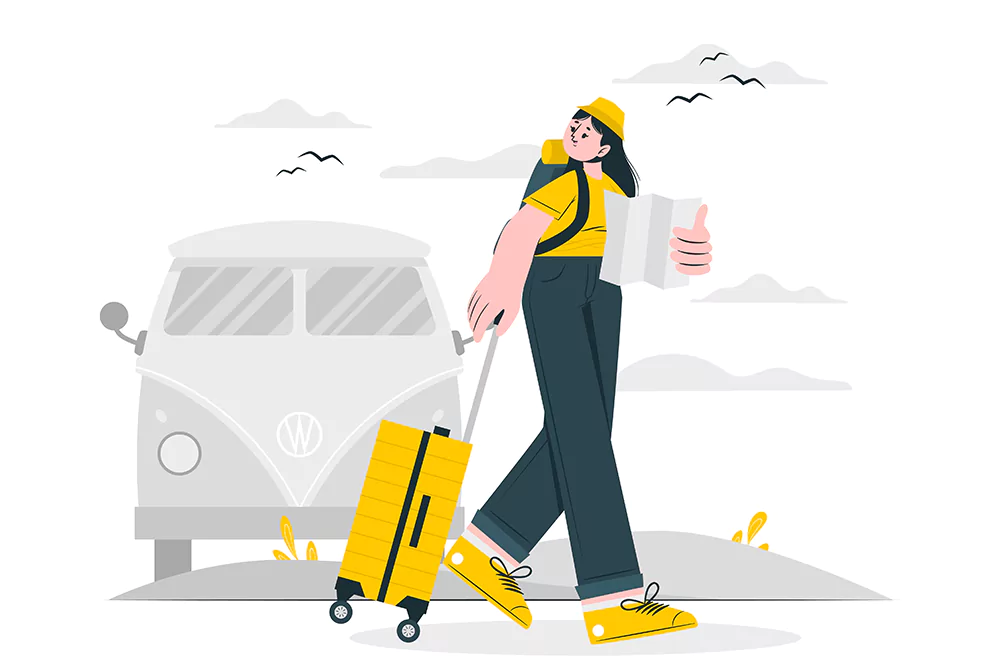Most of us know about the “Contact Us” page in a blog. It is one of the first pages to be created. There is some general information about the blog and we expect showers of praise through it. For most bloggers, this is the idea of having the contact page. However, the thing about blogging is to Get In Touch with the readers. All bloggers want to connect with their audience and have a conversation. Most bloggers would be glad to take the feedback and work on it. After all, a blog is all about the audience.
There are various simple WordPress plugins which can help you add a contact page to the blog. However, things get tricky when there is an improved traction on the blog. At the early stages, it is not that difficult to handle the emails. The emails are few and take no time to respond. When the blog grows, the number of emails gets higher and that takes a lot of time to handle these emails. Since we, humans, are hardwired to respond to criticism (positive or negative), we tend to spend a lot of time on these replies, which in turn affects our productivity.
Common Problems
Though it might not look the most obvious thing, there are several problems when people keep asking you questions. Wondering where the problem is? Here are some common problems that many bloggers face.
• Sending the same questions
• No differentiation between important and unimportant
• Redundancy in service requests
• Creating an urgency
These problems might seem trivial at the first look of it, but can be a major time consumer when the number is high. Improve your contact page that will allow you to become more productive at blogging. We have some tips for you that might help you do so.
Clear Out Reply Details Upfront
One of the major reasons for an overflowing and unappealing inbox is the urgency the audience has. Most of the time, people are looking for an answer right away. This makes them write a feedback to you expecting a quick answer. Though it is a great thing if you manage to answer them immediately, it is a tough thing in the later stages of the blog. Some people like to reply in a certain hour of the day while some people are not even in the right time zone to answer. The internet is a global platform and you never know who needs your help and at what time. To keep things better, make sure you clear the time you might reply upfront. Putting a generic message which explains that you might not reply immediately is a great way. Some might argue that it will take your reader to another website. While this is true, you are not losing a reader to impatience. Your reader getting an answer elsewhere is better than refreshing their inbox while getting angry on you for not replying (all while you might be on a date or sleeping). You can find your own unique way to clear the reply details upfront. Once your reader knows when, how, and what you reply to, the number of emails will be comparatively less.
Bring Order to the Contact Emails
Keeping all the contact emails in an order is a great initial way of reducing the clutter and the pressure to reply. However, getting emails in one folder of your mailbox with the same subject line isn’t helping much. All the emails look same and you don’t want that. Priority matters when we are talking about blog contact emails. There might be a mail about adverts and one from a reader. These are not on the same pedestal. You have to find a way to sort them in order of priority.
One of the early steps that many bloggers do is by setting up different email accounts. For example, there is one email ID for all reader requests and another for collaboration and service complaints. Though this looks a feasible option, it isn’t. Having more than one email ID will make it look bad aesthetically and have a pressure on the reader (which no one wants).
The simple way is to use the drop-down box which is available with several WordPress contact page plugins. It restricts the area of questions and sorts them as well. Make a list of common reasons people contact you for and put them in the drop-down box. Your readers will be glad to tell you the reason. Once you know the reason someone has penned (read: typed) down an email, you can set your priority. You can answer service requests or shipment issues ahead of other general questions. This will save time on busy days.
Identify Frequently Asked Questions
Once you start dealing with questions which are asked over and over, it becomes irritating and you start ignoring them. The way out of it is creating an FAQ (Frequently Asked Questions) section. This is a good way of answering the questions even before they are asked. Having an FAQ section will certainly reduce the number of contact emails you are receiving. Moreover, your reader will also get the answer super fast. FAQ is a win-win situation and you should capitalize on it to improve your productivity.
Have a look at the questions and identify the patterns in them. Once done, you have the bunch of FAQs. After getting the questions, the ideal step will be to answer them and put it right on the contact page. In case there is a question which needs a detailed answer, you can take some time out and write a post on it. Linking the post to the question in the FAQ section will lead your reader to understand it better. Ninja Forms and Gravity Forms (WP Plugins) have the feature to use conditional logic to show different FAQs on the basis of the reason selected in the drop-down box. In addition to all of this, it is important that you direct your audience to use the search box. There is a high chance that the question they are looking for has already been answered in a post. A clear and easy-to-find search box is the solution to many problems.
Taking a lot of time to reply to contact emails has an adverse effect on your productivity. The priority is to churn out good content for your blog and keep your readers engaged. However, replying to readers and solving any other issue is an important part of blogging. Things take a drastic turn when the contact emails start overflowing. By asking your readers the right reasons, making an order of reply and having an FAQ section, you can answer your audience appropriately. The best part is, you can do all of this while not wasting a lot of time hence, improving your productivity.