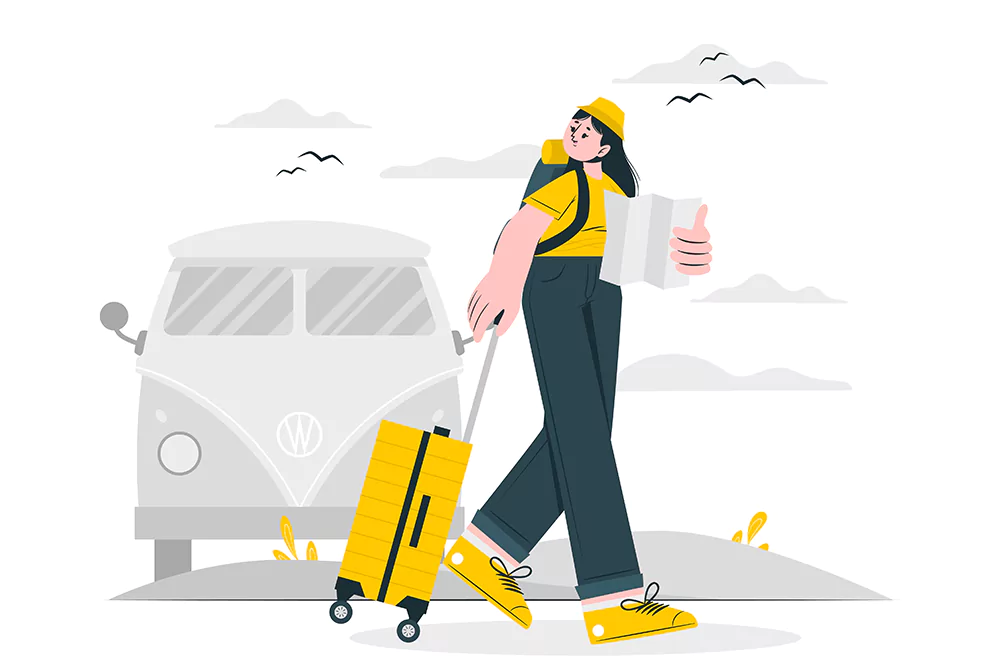Improving a website’s ranking has become the need of the hour, and WordPress SEO services help you achieve it. They work towards improving the website’s traffic and the overall global ranking, thereby increasing online credibility and visibility. WordPress comes with its own list of powerful features on its homepage in order to make a platform SEO-friendly.
Though it comes with various features, launching a WordPress website is not sufficient to rank at the top of the search engines. One still needs to get an understanding of the suitable SEO tactics and how to implement it. The good news is that WordPress makes it convenient to do and easier for people beginning to grow their traffic on Google.
The platform complies with the best SEO practices to make ranking easier with so many features. It implies that you can concentrate on the tasks that will bring a real difference to a website’s ranking and give it organic visibility. Let us see some of the ways that will help in organic SEO ranking improvement. A proper WordPress SEO company would vouch for all these methods:
- Opting for a reliable hosting provider
Before hosting your website, it is important to ensure that you are doing it with a reliable provider. Uptime, security, and site speed are the key factors to consider before choosing the host you will use.
The speed of the site directly impacts your WordPress site’s SEO performance. Also, both security vulnerabilities and poor uptime will result in quality issues of the site. People are tempted to go for the cheapest option, but trust your WordPress SEO services and go for a reliable option; otherwise, you are more likely to suffer from performance issues. Moreover, WordPress gives recommendations, making it easy for you to begin with.
- Installation of a free WordPress SEO plugin
Installation of an SEO plugin is important before you start optimizing your website. Fortunately, some options are most commonly recommended, and both of them come at zero cost Installation. They are:
- Yoast SEO
- All in one SEO pack
Let us talk about Yoast. But, before that, let us tell you that a plugin is not responsible for optimizing your website; it will just make the work easier for you and help you practice the best-optimizing ways.
Logging in to the admin panel and navigating to the ‘add new plugin page down the left-hand menu is one of the ways to install a plugin on WordPress. As you are there, look for the plugin you want to install and then click on ‘install now.
After the installation, all you have to do is activate the plugin. You can install additional plugins later.
- Installation of an SEO-friendly WordPress Theme
When you install WordPress first, you will most likely see the platform’s default ‘twenty twenty’ theme. However, there is a good chance that this is not the one you will want to use for your website. There are thousands of free themes available right from your dashboard and many more premium themes that you can choose carefully, failing which will result in you using one which is not SEO friendly.
Today, you can find many themes that claim to be SEO friendly, but they come bundled with scripts and plugins that you won’t be using. Moreover, it also tends to slow your site’s performance. Therefore, before installing a theme, it is important to run its demo via Google’s web.dev tool to get insight into potential performance and issues. In addition, doing the demo will give you the confidence that the theme will not hold you back from website optimization.
- Setting your preferred domain
Your preferred domain can be https://domain.com or https://www.domain.com; it won’t impact your SEO; however, you need to ensure that your site is accessible on just one of these. It is because Google considers these as two different URLs.
Here is how you can choose your preferred domain: Settings > General. Here you can choose the domain you prefer.
Whatever you choose, its other version will be redirected to your preferred domain. If you are launching a new website, you are free to choose either option. However, if you are planning to replace an existing site, make sure that you use the same version you have historically used.
Apart from this, you also need to make sure that your website has an SSL certificate in place and run the site using HTTPS. If you are yet to get a certificate installed, you need to speak with your hosting provider or developer or consider the free Let’s encrypt solution.
- Enable SEO Friendly Permalinks
WordPress offers you various options for structuring your URLs; therefore, you have to make sure that you are using the most SEO friendly option.
WordPress uses URLs like this by default:
However, these URLs do not search engine friendly. Therefore, there is no way the search engine can identify what the page is all about from just the URL.
Fortunately, you can opt for a custom URL struct by going to settings and then permalinks. In addition, for most websites, you can choose the post name for the permalinks.
These are some of the ways you can improve your website’s ranking.
Conclusion
There is no arguing that WordPress happens to be one of the most SEO-friendly CMS, which speaks volumes about its popularity. Apart from being user-friendly, it is also easy to implement a whole host of all SEO techniques using a small number of amazing plugins.
Call-to-action
Are you looking for reliable WordPress SEO services? Digitalvate is your one-stop destination for all types of SEO-based works. We employ a flexible team approach by hiring the best designers, copywriters, developers, social media experts and SEO / Inbound Marketing professionals, catering to each client’s unique web development requirements. Being a Google certified partner agency and Bings ads accredited professional company, we follow agile methodology and use cutting-edge technologies. Listed as the top web design agency in the USA by different dating sites, we have accomplished 600+ projects for various clients from 70+ countries. In addition, we have won numerous International Award-winning agencies with a dedicated UX team for six years. Get in touch with us today.